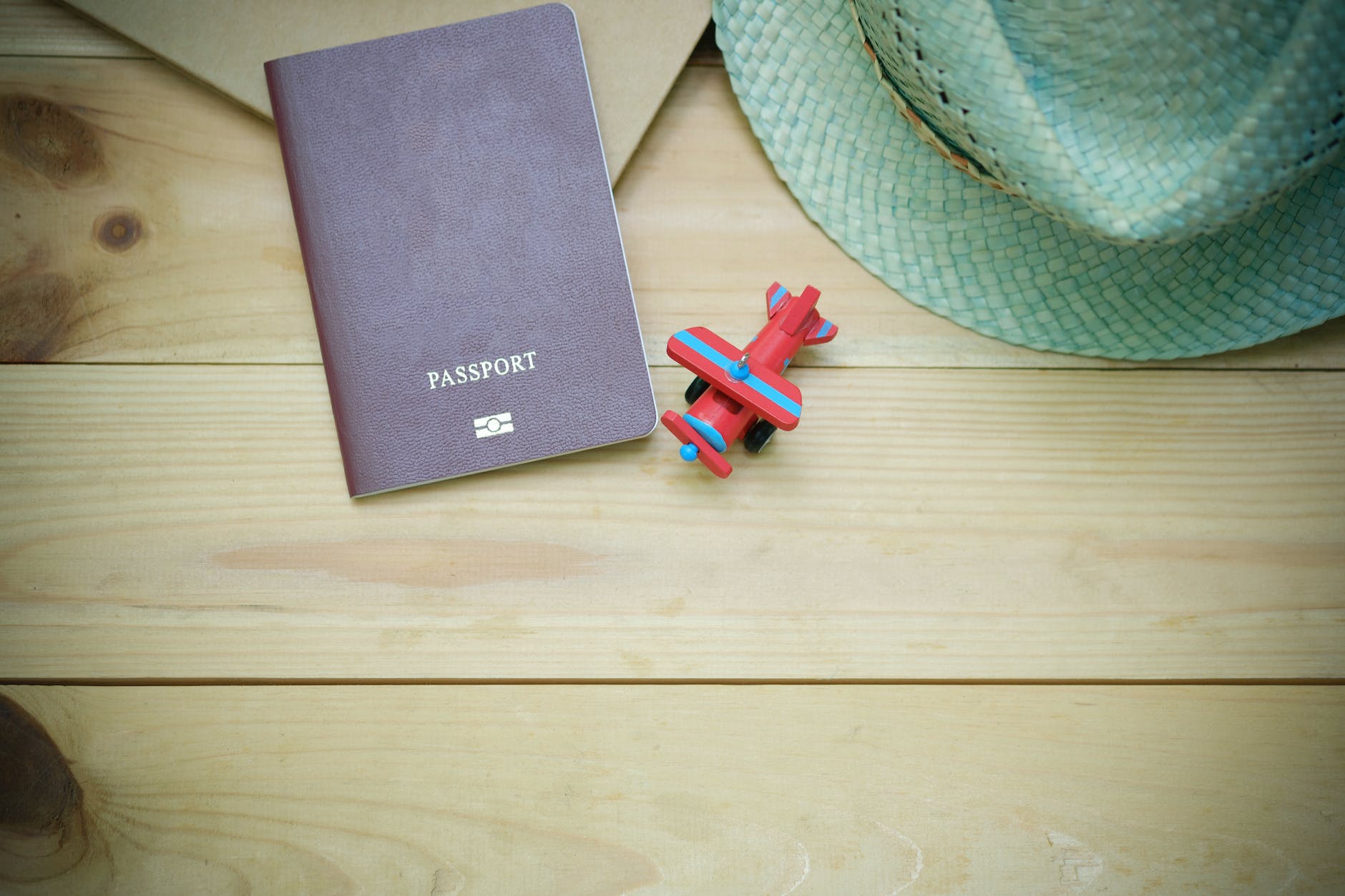Africa Beat Editor Kate Webster has just applied for a Kenya e-Visa and can report that the struggle is real! It isn’t the easiest process and now that you have to apply for an e-visa before arrival, here are some tips to help you navigate this with your clients.
An update since this story was posted last week – there is still no e-visa confirmation. What we did find that after a week of trying to pay with a credit card and getting continuous error messages is that payment is only accepted by some banks in Australia. Commonwealth Bank credit cards do not work, nor do smaller banks like Credit Unions. We had success finally with an ANZ credit card. It MUST be a credit card and not a debit card and found trying to apply during Kenya business hours helped.
Here are some other tips.
First of all, you need to create an eCitizen account on the website https://dis.ecitizen.go.ke/. This is the portal that allows you to apply for an e-Visa. The website will time out after any inactivity, so you must ensure you have all the required documents. This will save time logging back in and going through the two-factor security check each time (which I had to do six times!). So be prepared with all you need.
It is important to note that Australian Passport holders must apply for the e-Visa at least 2 days before arrival. This is cutting it close, so I do recommend you advise your clients to apply at least 7 days out from arrival date in case there are any complications.
What you need in advance
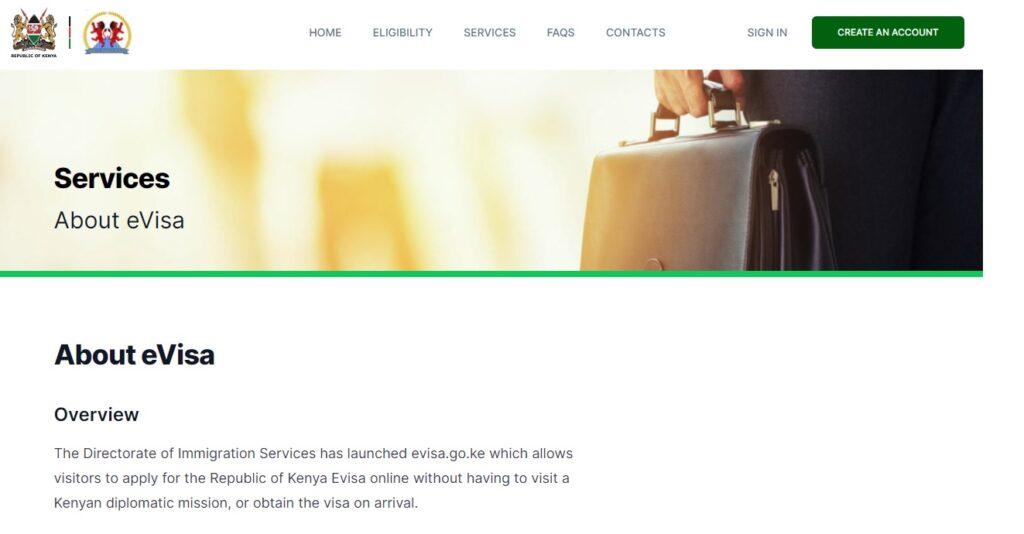
Here is a list of things I found helpful to have at the ready, so the process can run smoothly.
1. All passport details and a JPEG photo of the front cover and inside page of your passport with your photo and all details.
2. A passport-style photo of yourself against a white background – sized 2 inches x 2 inches in JPEG form no larger than 290mbs.
PHOTO REQUIREMENTS
- DO NOT take a photograph of or scan the photo in your passport.
- Must be taken within the past 6 months, showing your current appearance.
- The size of Photo should be 2 by 2 inches.
- The photo must be in colour. Must show your full face, front view with a plain white or off-white background.
- Must be taken in normal street attire. Uniforms should NOT BE worn in photographs except religious attire that is worn daily.
- Do not wear a hat or headgear that obscures the hair or hairline.
- If you normally wear prescription glasses, a hearing device, wig, or similar articles, they should be worn for your picture.
- Dark glasses or nonprescription glasses with tinted lenses are not acceptable unless you need them for medical reasons. A medical certificate may be required.
3. Details of where you will be staying or the tour company hosting you – email address, phone number, contact name, company name along with a copy of your reservation.
With these details on hand, it will make the process a little easier. I did find that when it came to make the payment of USD$51 plus admin fees for the Single Entry Visa, that I got an error message. I did try with 3 different cards and one that is a travel card with USD loaded on it and still I have the error message. There is an email to contact for any errors in processing the e-Visa, which I have done. I have yet to get a response and still remain visa-less for my travel to Kenya in 10 days.
I will keep you updated on the progress. In the meantime, do let us know what your experience has been like processing a Kenya e-Visa.